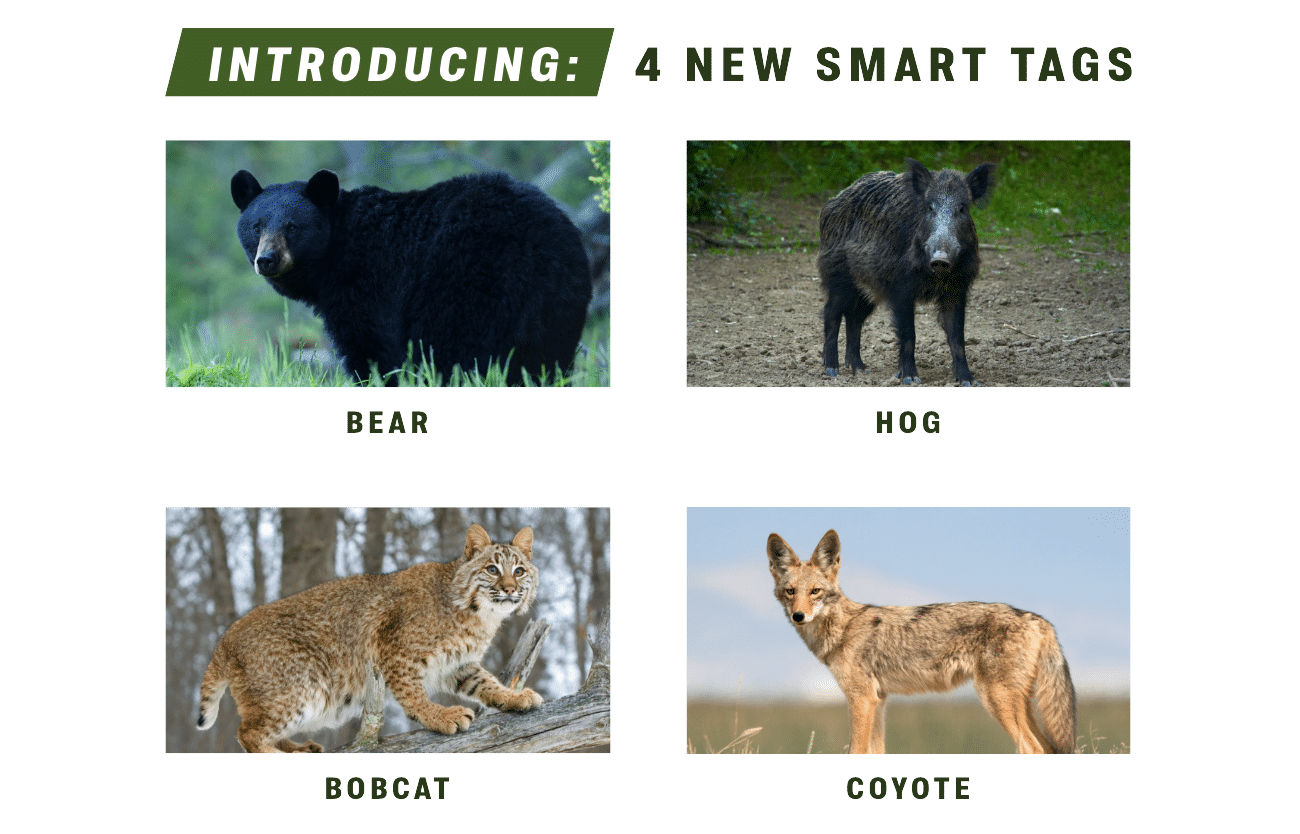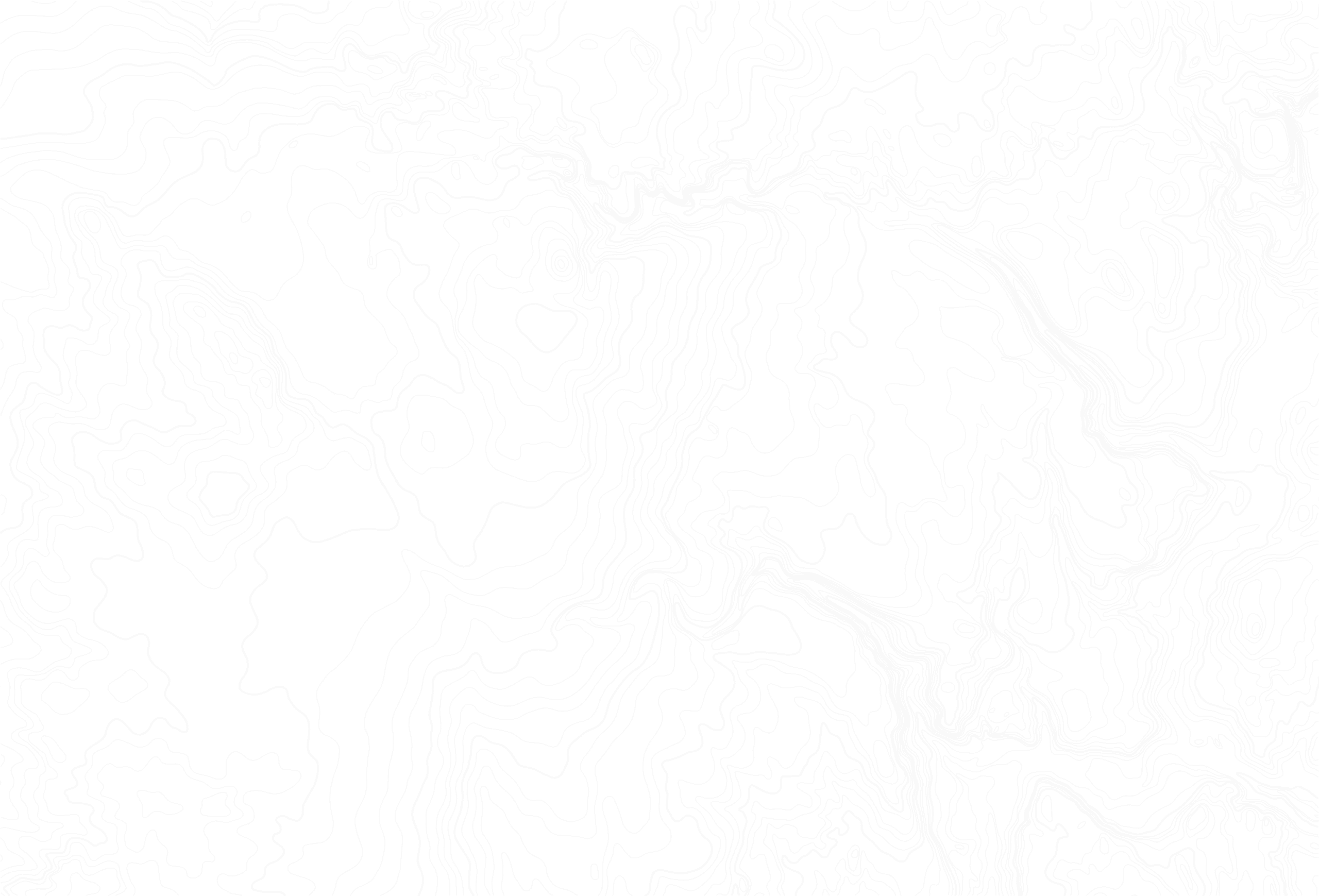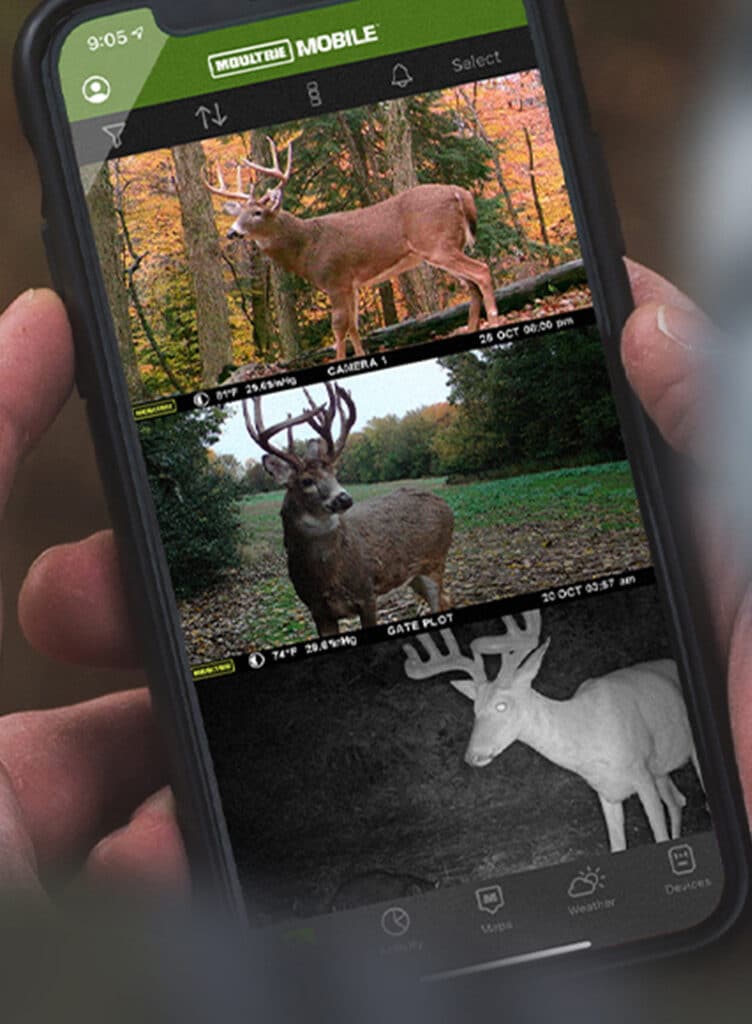Sign up for a free Moultrie Mobile account, or sign in to your existing account.

Featured
Do you feel like your cell camera is using batteries up too quick? Fear not, adjusting your upload frequency to fewer uploads inside the Moultrie Mobile App can remedy this problem.