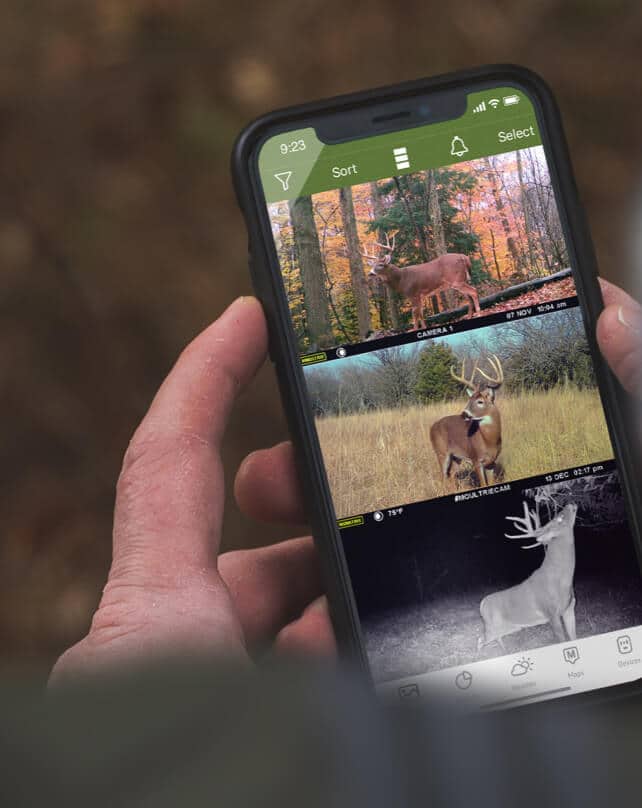Get everything you need from anywhere–No Travel Required
The Moultrie Mobile App – the all-in-one answer to strategically plan your hunt. With this single app, you can receive real-time alerts, access all your land navigation and activity tracking needs, map your hunting property, remotely view your trail camera images and much more.
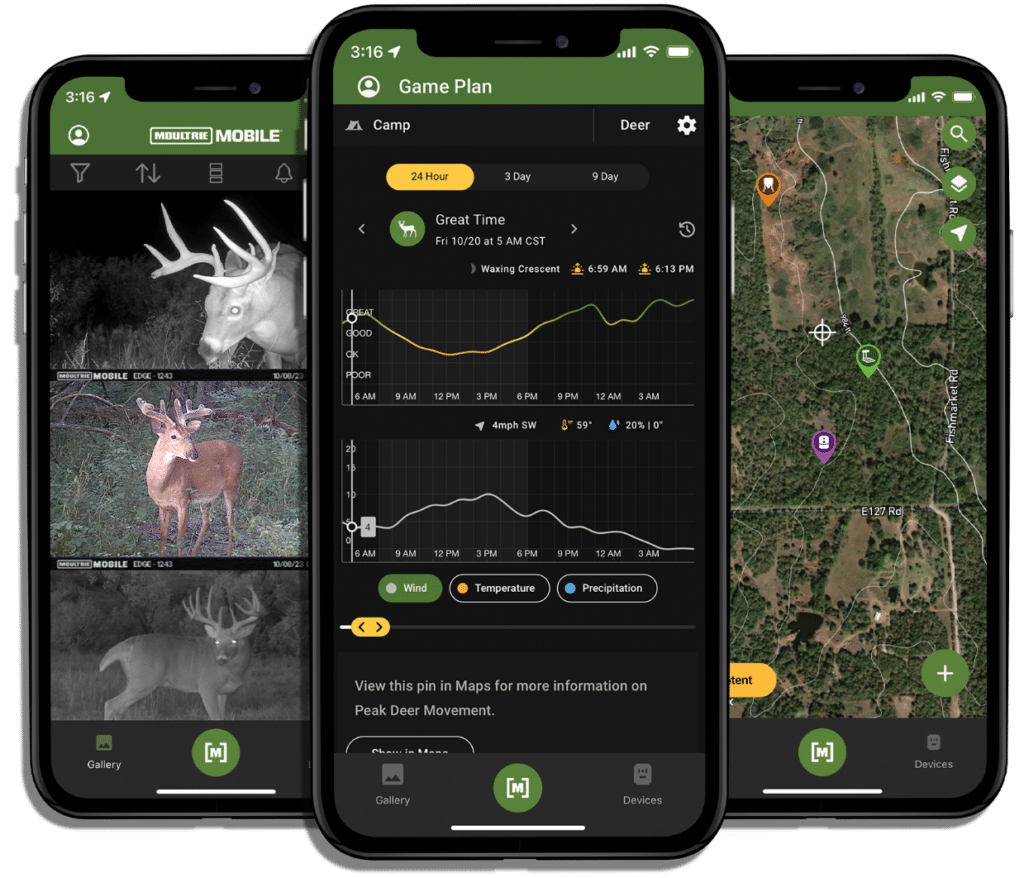

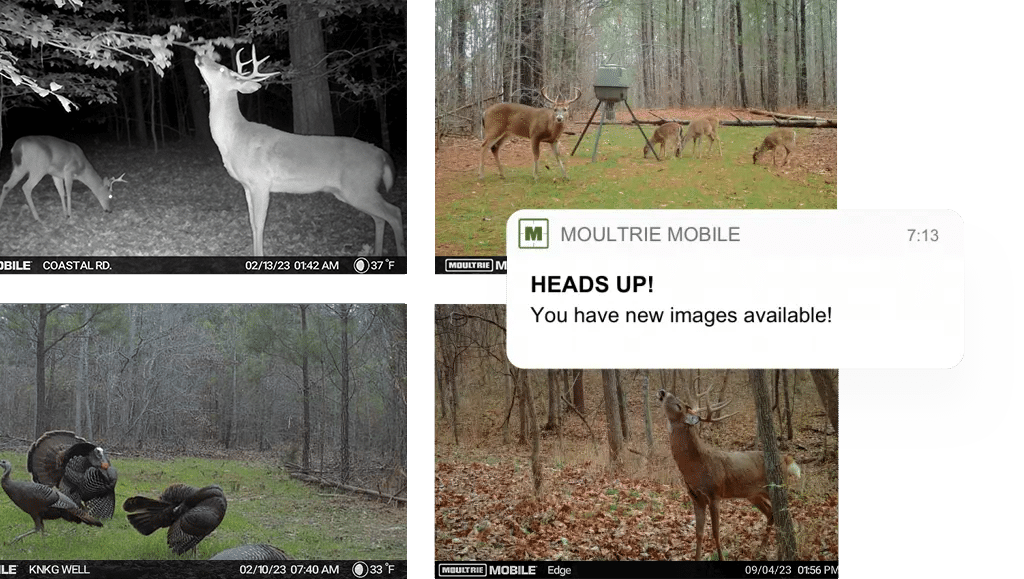
Whether at home, in the office, or on the go, you can view real-time photos and videos and get high-resolution photos on demand.
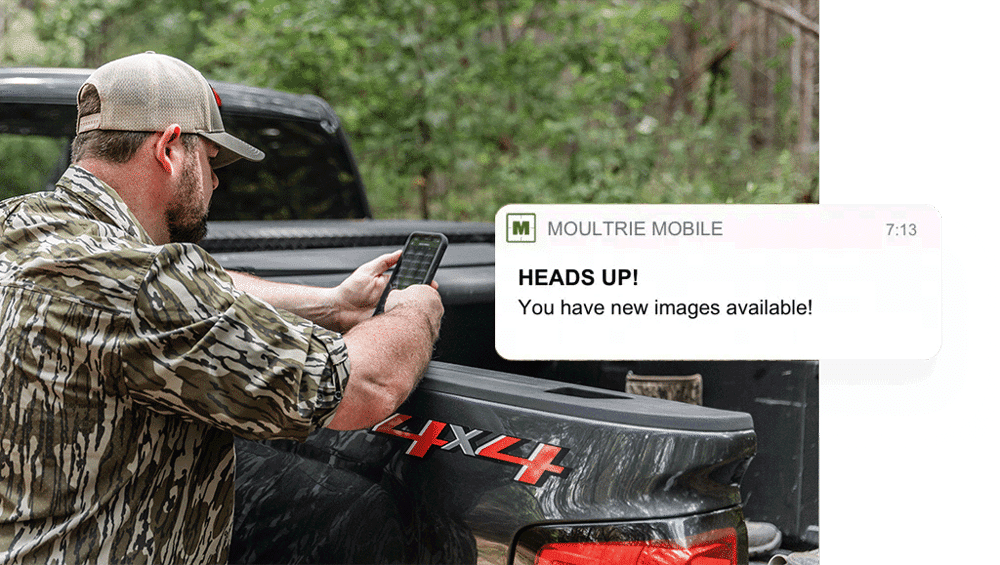
Fine tune camera settings, check battery levels, and more – right from your phone.
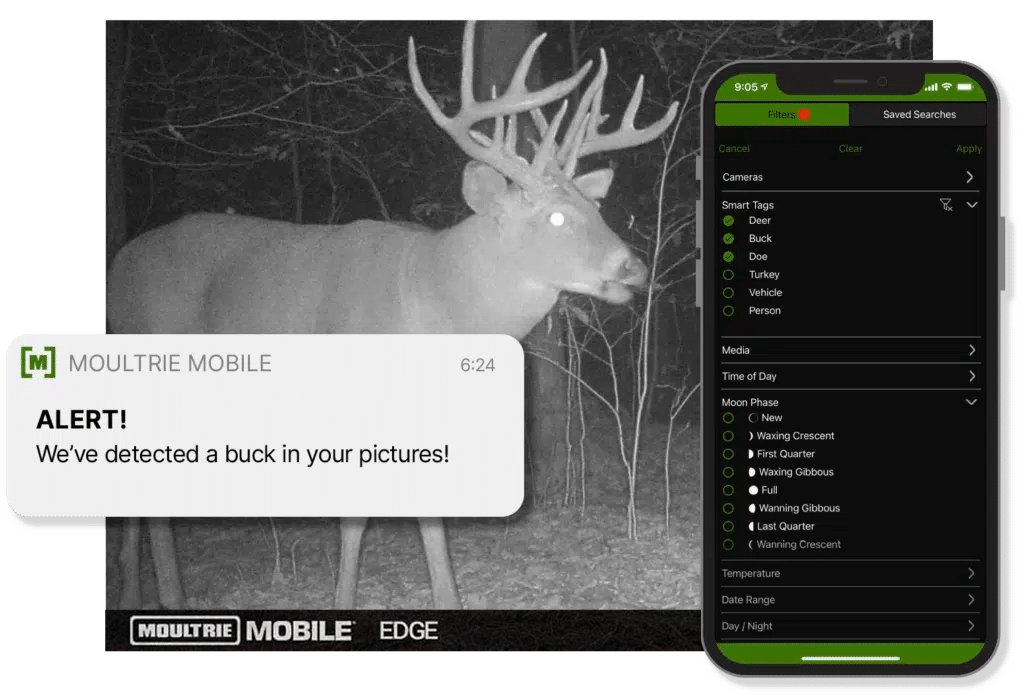
Smart Tag AI analyzes and automatically tags images of deer, turkeys, people, vehicles, and more so you can quickly filter your pictures and set up customized notifications.
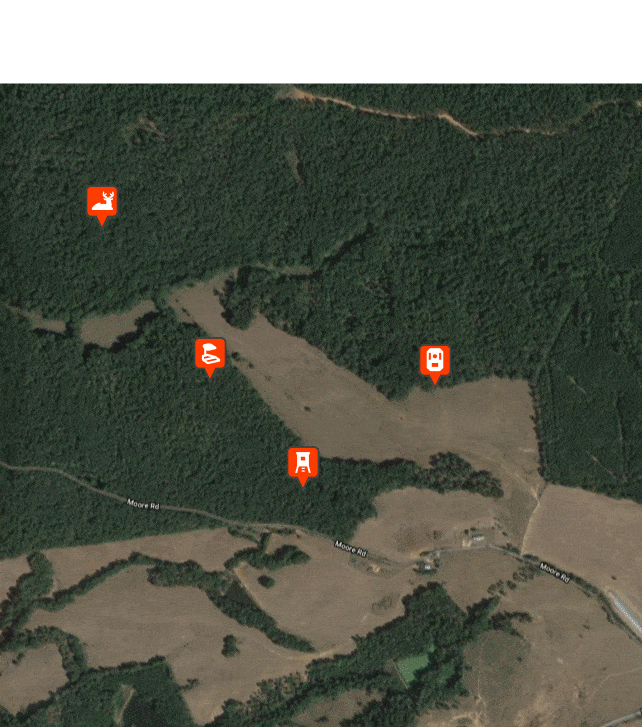
The all-in-one answer to all your land navigation and activity tracking needs. Base views, Topo Overlays, and over 70 pin types to help you dial in your hunting strategy. An Unlimited or Pro subscription can access even more premium tools, including Property Line overlays with Parcel information.
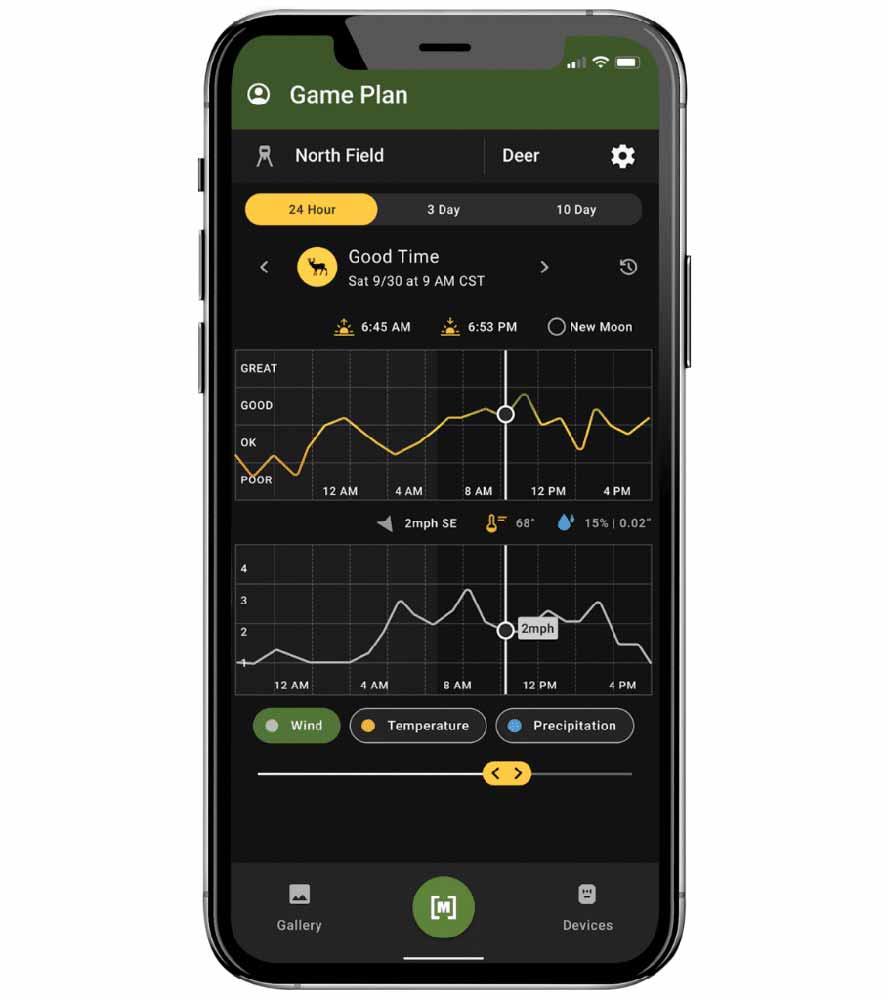
Forecasts deer movement with trail camera data and weather forecasts for the next nine days. Available with an Unlimited or Pro Subscription.
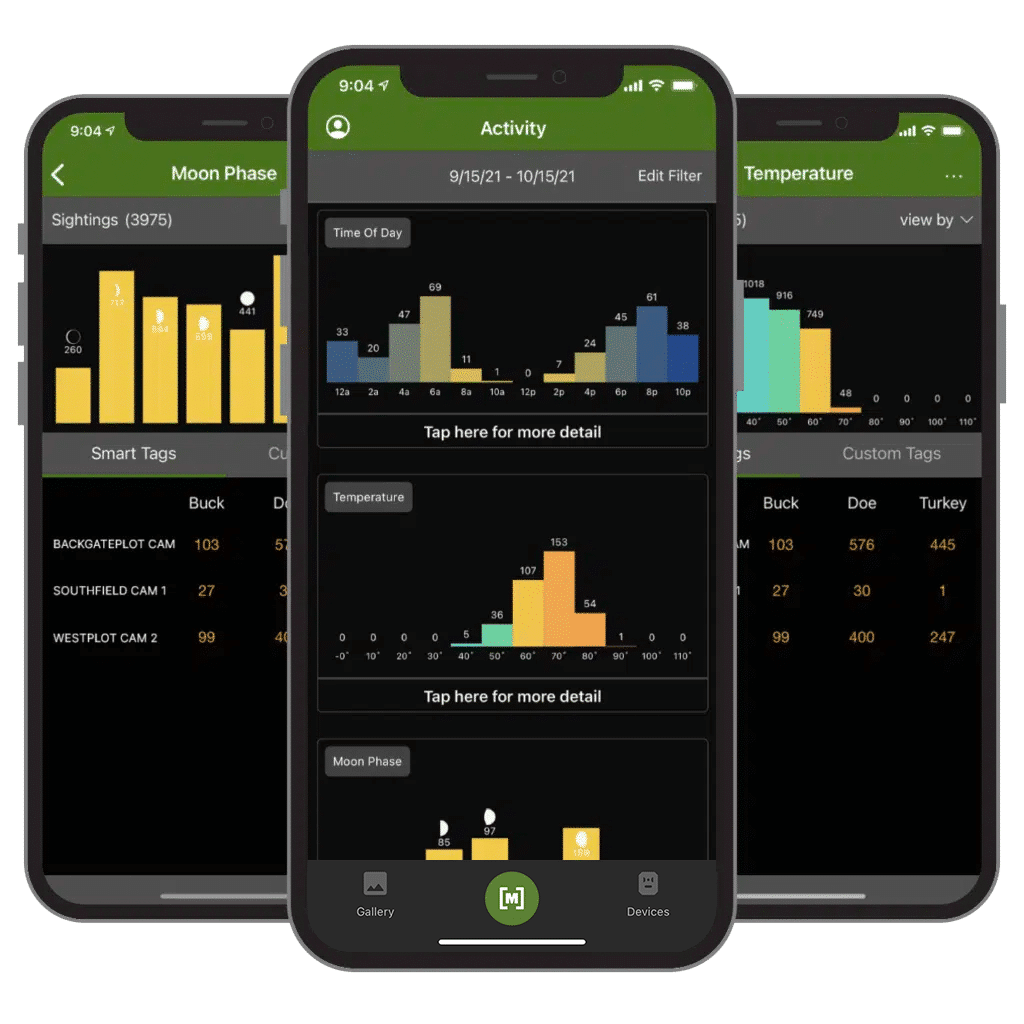
Know the best time to hunt with Activity Charting. This feature lets you see which camera locations have the highest traffic for bucks, does, turkeys, and more based on the time of day, temperature, and moon phase.
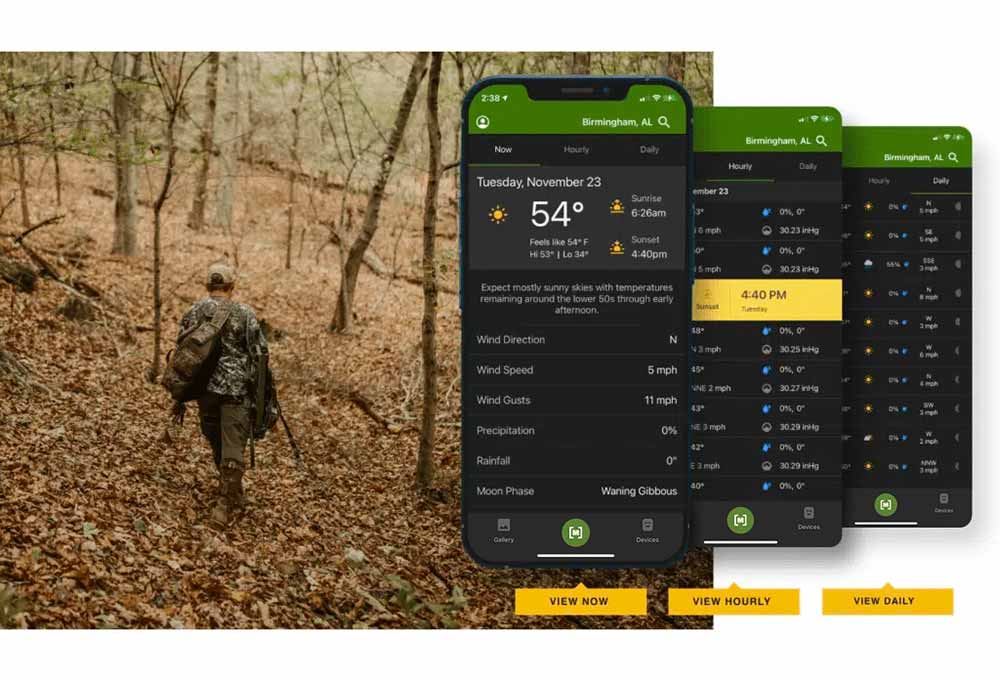
View the forecast for your hunting location. Designed for hunters, with hourly and daily forecasts providing all the data points you need as you head to the field. Always know where your scent is blowing with wind-direction arrows.


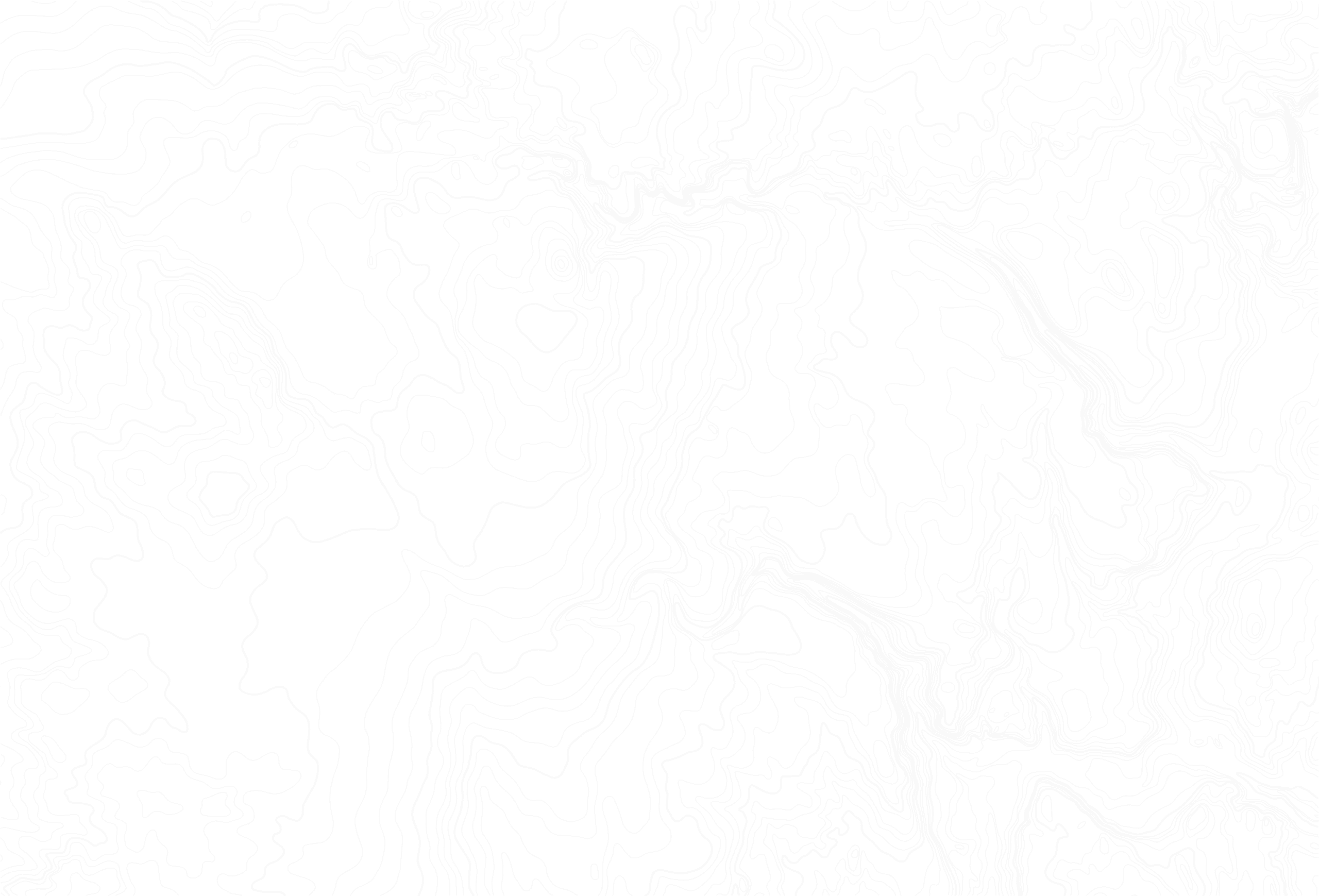
To download the Moultrie Mobile app, simply go to the App Store or Google Play.
If you’re having trouble logging into your Moultrie Mobile account, including your app, you can reset your password using the Forgot Password link. Learn more here.
You can easily set up camera notifications and image recognition using your Moultrie Mobile app. Simply tap the Account icon from your app menu, then tap Notifications.
For detailed instructions, read the following how-to article.
To learn how to use Moultrie Mobile filters, read the following how-to article.
Have another question or want to learn more?