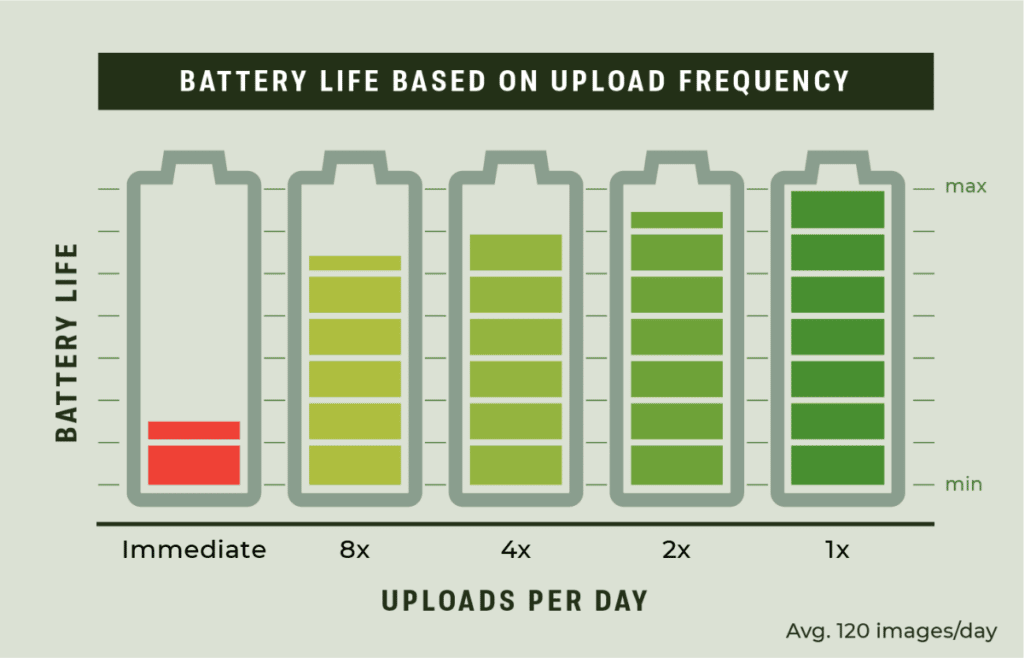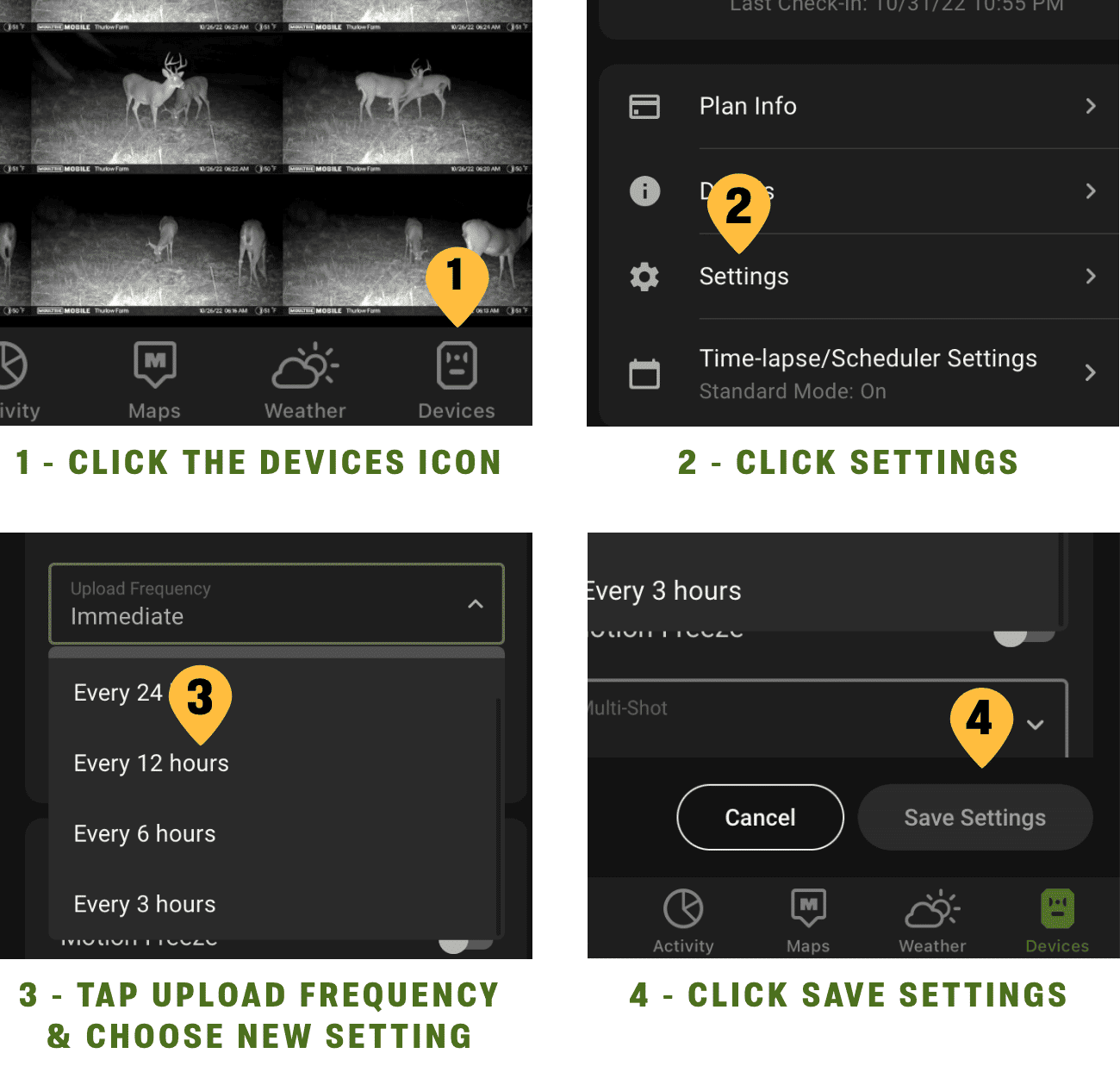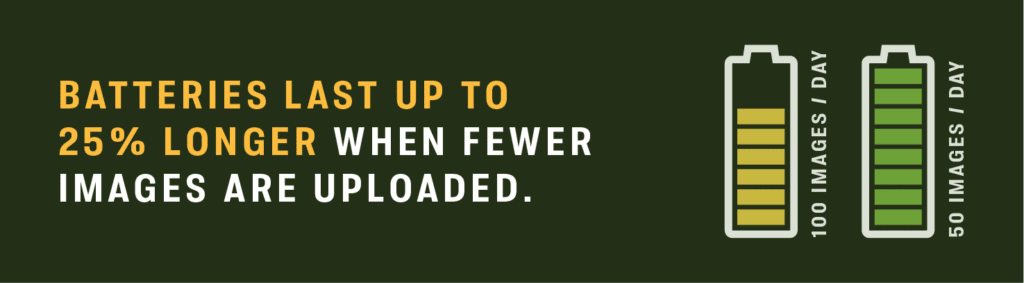Adjust Upload Frequency To Get Dramatically Better Battery Life
A cellular trail camera consumes more power than a traditional trail camera because not only is it capturing images, but it also must transmit those images via cellular connection.
Powering up the internal cellular modem to transmit images to the server is the #1 driver of power consumption for a cellular camera. In areas with weaker cellular signal, this process takes even longer, resulting in additional battery drain.
If your cellular camera is set to upload Images or video Immediately after capture (“Immediate Upload”), then battery life will be dramatically reduced – especially if your camera is in a high traffic location (more than 10-20 images or videos captured per day).

Turning off Immediate Upload inside the Moultrie Mobile App will dramatically increase battery life in your camera. The good news is, you have control over how often your camera is scheduled to transmit images, and you can adjust it all from within the Moultrie Mobile App. You can schedule images to be transmitted as little as 1x per day, or as frequently as 8x per day, and you will see significant battery life savings.
Reviewing and adjusting your upload settings within the Moultrie Mobile App is easy. Follow these simple steps to ensure you are maximizing your battery life.
In addition to battery life savings, you will also capture more images once you opt not to use Immediate Upload. The camera will not take photos during the upload process. So, if it’s set to immediate upload, each time it takes a photo and connects to the server, no additional images are being captured for the 30-45 second upload period. That could mean that trophy buck trailing behind a hot doe never got his picture taken.
Other Battery-Saving Settings
- Video Mode: The Moultrie Mobile Edge and Delta Base both take amazing videos with sound. However, if battery life is a major concern, then it would be better to switch to photo-only mode in the settings. While videos reveal a lot more than a photo, they are burning power during the entire 15-seconds of record time. And if the camera is taking video at night, then it is also powering its infrared LEDs during the capture period. If your camera is in video mode in a higher activity area, consider using a power accessory (more on that below).
- Detection Delay: For those that are using cameras on feeders, food plot or any area with high traffic, consider increasing the detection delay to add time between triggers to reduce the number of images captured. A detection delay of 15 seconds is the default, but you might consider 30 seconds or more depending on the amount of activity in a particular location.
Solar Power
If Immediate Upload, videos, and operating without a detection delay in a high activity area are important to you, it’s time to add a solar power accessory.
If your camera location receives six hours or more of direct sunlight, then you should be able to run your camera on any setting and not worry about batteries draining. In fact, in areas with good sunlight, you’ll rarely see your battery level drop below 100 percent.
Moultrie Mobile offers solar panels that eliminate power interruptions and minimize trips to your cameras These power accessories will extend the battery life of your cellular camera so that you can focus on the hunt.
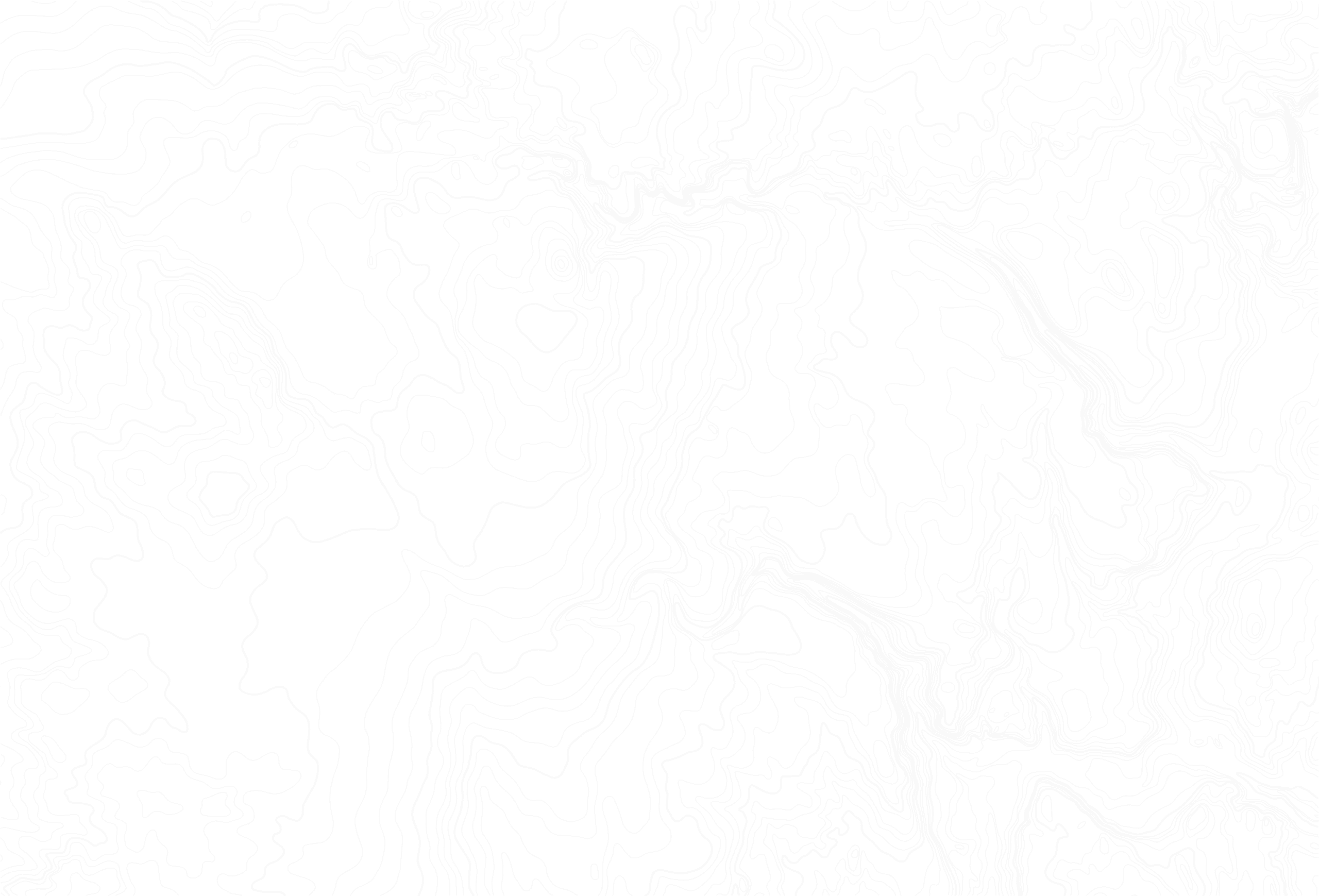

Featured
Juicy homemade jalapeno cheddar brats are perfect for grilling all summer long. They’re packed with all the right seasonings and fresh ingredients, making them extra tasty.

Featured
MeatEater and Moultrie Mobile join teams to bring hunters closer to nature.

Featured
These wild turkey skewers are tender and smothered in a homemade teriyaki glaze. Wild turkey sometimes gets a bad reputation for being a tough meat but when prepared properly using the steps in this recipe, the results are amazing.